How Does Autocad Translate Drawings for Printing
Translating CAD drawings can be a very lengthy and time consuming task. For some international projects where teamwork and communication are the topmost priority, blueprints or drawings are ways of communication, thus there's a need to Convert Text Strings of a Drawing to Another Language
Blueprints or drawings are nothing but one big diagram with a high-level plan that helps through the process of design, development, and execution. Drawings are used in architecture, construction, and various industries. To translate CAD drawings is one major challenge because, after the translation of text in the drawings it is really important that the drawing should look the same as the original one, without disturbing the design.
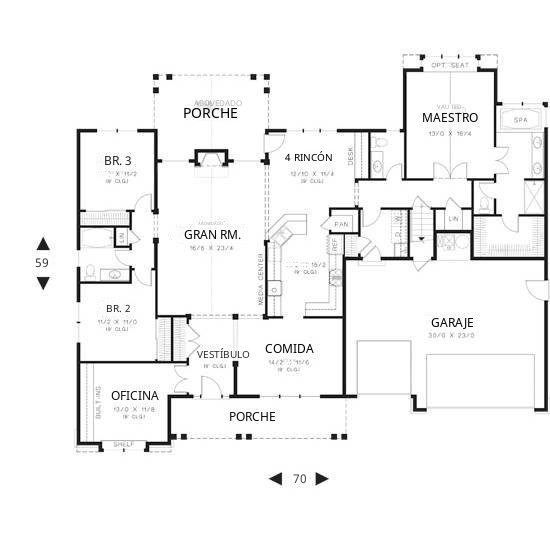
In modern CAD software like AutoCAD and others, there is an in-build feature for translating the drawing, or one can easily integrate a plug-in that can then translate text into the drawing.
How to do the translation of CAD Drawings?
1. CAD/Architecture Translation Service
2. CAD translation Tools
1. Translation services for CAD Drawings are accessible from everywhere with the use of the internet. Some of these CAD Translation services are expensive, and they can take up a lot of time to process translated drawings but they surely can provide a highly accurate translation.
2. CAD translation tools are another solution where one can take the advantage of Computer Aided Translation software for drawing. These CAT tools can be really quick in providing translation, however, the accuracy of the translation is questionable.
Here are names of some of the tools for translating CAD drawings
- Translated
2. CADTrans - AutoCAD text translation
3. TransTools
These are some of the Translating CAD drawing tools, used in the industry. Almost all these tools use a file format of DXB and can only be used only on one CAD software, which can be considered as drawbacks of these tools. Design software is different from industry to industry and from one firm to another.
These tools cannot translate a drawing or blueprint which is JPG, PDF format. That makes things difficult if the actual source file of the drawing is not available. That is obvious because most of the drawings and designs are classified and kept confidential for maintaining secrecy.
To translate scanned CAD drawings from JPG format, we'll need a tool that can recognize the text in the image/drawing and translate the text in the drawing from one langue to another. That all with high accuracy, and ability to edit the translated text if the translator wants to edit the text. With which one can make sure that they get the assistance of Computer aided translation, with an additional benefit of human overseeing and correcting the translation.
ImageTranslate can help you with it. ImageTranslate not just translate JPG file, but can also handle other file formats as well.
The online translator tool ImageTranslate does Optical Character Recognition, Translation, In-paining (Re-drawing), and typesetting in one editor.
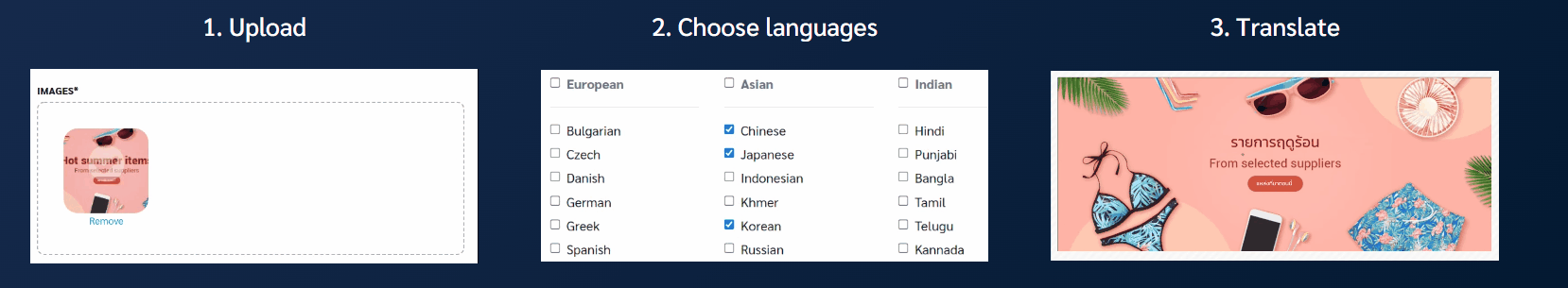
How to Translate CAD Drawing with ImageTranslate?
- Take a picture, scan copy, or snapshot of the CAD Drawing. (Make sure the picture has all the details intact and is taken in good lighting)
- Sign up at ImageTranslate. Click on 'new image' and upload the picture.
- Select the source language (The language which is already in the image) and select the target language (the language you want to convert it into).
- You can keep 'create regions automatically' checked. We recommend turning it off if your CAD drawing has a lot of text. (To know more about how to create regions, check out this video)
- Click on Next Your translated Drawing will be translated will be ready in a few seconds. (Note: If you uncheck "create regions automatically", you have to draw the regions separately for translating the manual).
- You can download them and print or read it in your desired language or share it with your friends or colleagues.
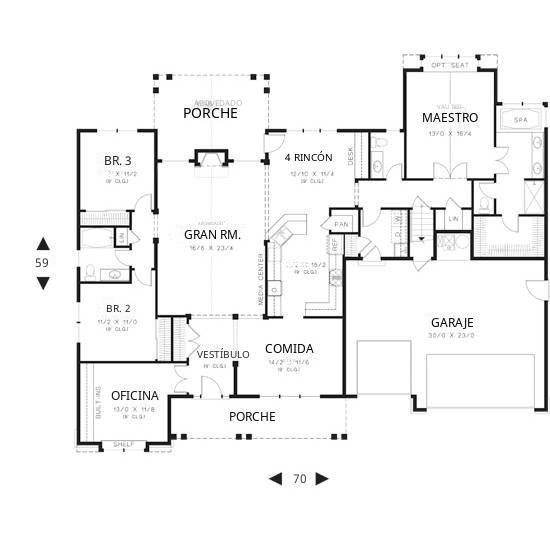
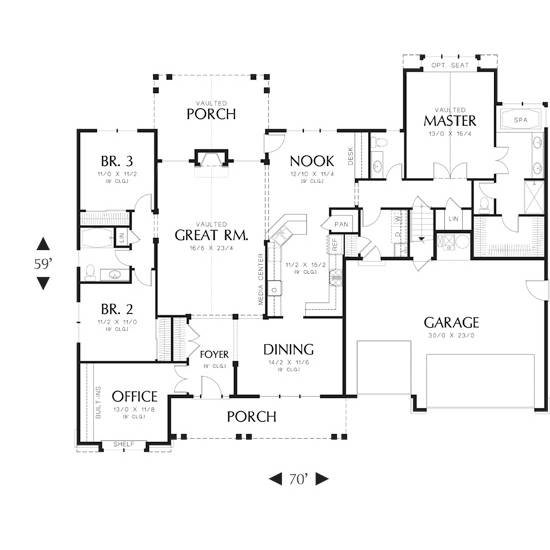
With ImageTranslate one can translate CAD drawing into English or any other language from a choice of 40+ languages.
You can simply drag and select text to translate from the drawing, and you can also edit the text, choose from different fonts, make the text italic or bold, or change the color of the text.
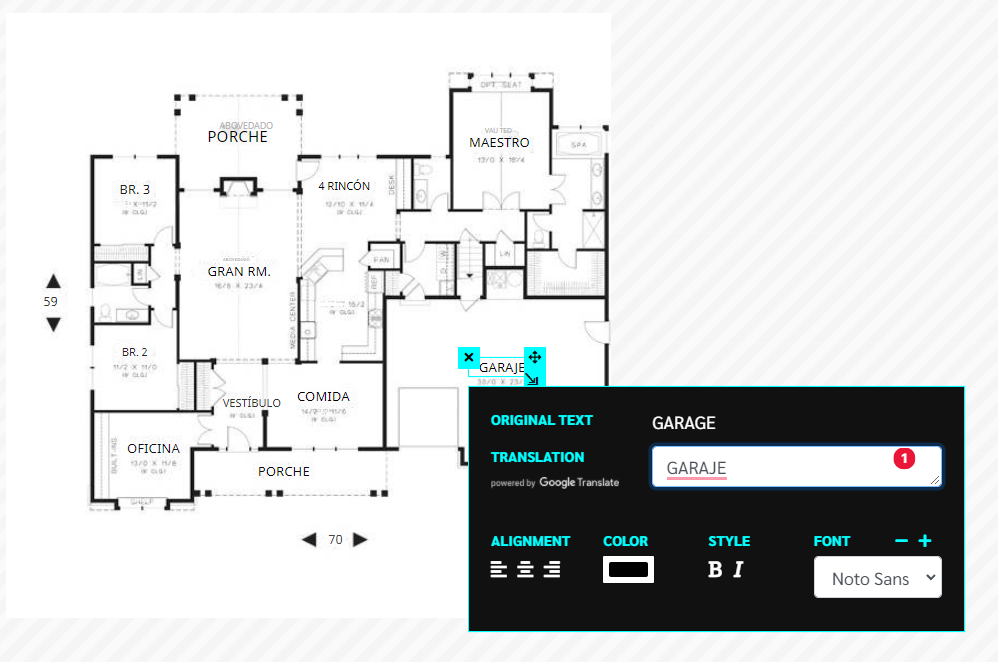
ImageTranslate redrawing algorithm makes sure that the original look of the drawing is intact and it does not mess with the original drawing.
Well, if you see ImageTranslate itself a tool that combines the power of CAT tools and the accuracy of human translator/translation service.
Visit ImageTranslate.com to get started.
Source: https://www.imagetranslate.com/blog/translate_drawing_texts_to_another_language/
0 Response to "How Does Autocad Translate Drawings for Printing"
Postar um comentário